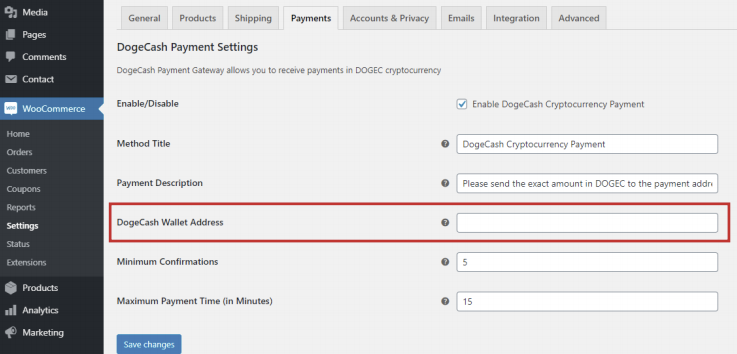Accepting DogeCash on your store has several benefits: instant arrival, no chargebacks, and 0 fees. Follow the steps below to install the plugin in your WooCommerce store and start accepting payments in DogeCash.
Download the plugin
Download the plugin from the official DogeCash website over the following link clicking here
Install the plugin
To install the plugin, navigate to Plugins/Add New in the main navigation. After that, press “Upload plugin“ and choose file “woocommerce-dogecash.zip” in the upload form. Then, press “Install Now
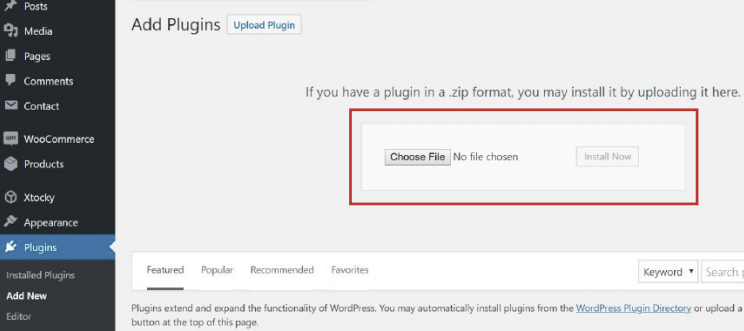
Once the plugin is installed successfully, press the button “Activate Pugin”.
Configure settings
Before you start accepting payments, you need to configure the settings with a payment address. Then, in the list of plugins, click on the “Settings” link.
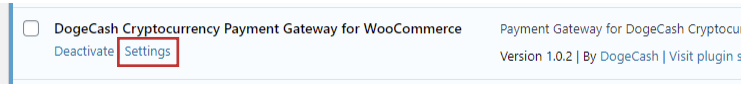
On the settings page, all settings are predefined with an optimal configuration; however, you can change them according to your preferences.. “